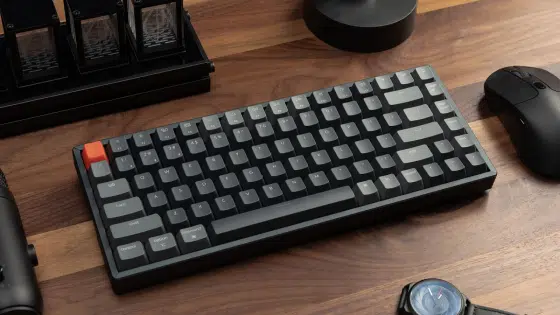
The 5 Best Mechanical Keyboards for Playing Warzone 2.0 on PC
| Tags: Call of Duty
| Author The Old One
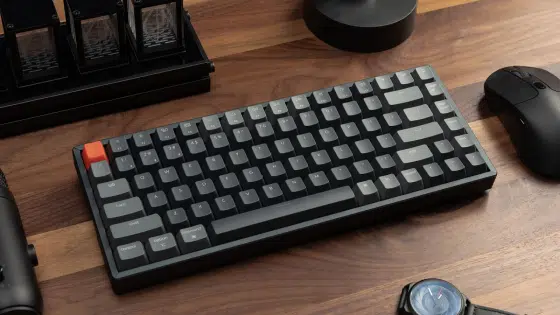
The best mechanical keyboards for playing Warzone 2.0 on PC. Select the best keyboard based on features, speed, longevity, and setup
All first-person shooter games require top-quality equipment to enhance the player’s skills. Even the right sensitivity settings are needed for the perfect aim. Even your aim, sensitivity, and monitor ratio must be considered for the best gameplay.
Let’s select the best equipment first. Here’s a list of the best mechanical keyboards for Call of Duty: Warzone 2.0.
Contents
1. Keychron K2 Mechanical Keyboard
Keychron K2 keyboard is a tenkeyless full-size keyboard popular among gamers and novelists alike. The keyboard can be purchased with three different sets of switches, according to the buyer's preference. The keyboard is compatible with Windows, Mac, and Android and has different layouts for Mac and Windows.
Notable features the Keychron K2 offers:
- Lifespan of 50 million keystrokes per switch set
- Three different sets of Gateron G Pro switches: red, brown, and blue
- The keyboard is suitable for gaming and fast typing
- Inclined bottom frame for easy typing
- Compatible with Windows, Mac, and Android for light gaming
- Compact design with 84 keys in a full-size keyboard
- More than 15 types of RGB lighting in different styles
- Over 200 hours of typing(without backlight) with a big 4000 mAh battery
imgSrc: keychron.com
2. K95 RGB PLATINUM XT Mechanical Gaming Keyboard
K95 gaming keyboard uses 1.2 mm actuation CHERRY MX SPEED RGB silver keyswitches with over 100 million keystrokes per switch set. The keyboard has dedicated volume roller and multimedia controls. The K95 XT is programmable with custom key remaps that can come in handy for in-game adventures. The detachable leather palm rest has a soft texture to help you relax during long hours of gaming.
Notable features of the K95 Platinum XT gaming keyboard:
- 100 million keystrokes per switch set
- 105 key precision-molded that resists wear and fading
- Equipped with double-shot PBT keycap set
- 6 dedicated macro keys with Elgato Stream Deck software integration
- Dynamic per-key RGB backlighting
- 19-zone LED lightedge
Imgsource: corsair.com
3. Redragon S101-1 Gaming Keyboard
The Redragon keyboard is made of plastic construction so it is flexible and long lasting. The keyboard can be bent and doesn’t break easily. You can use the multimedia keys to easily access the web browser, play or pause music, and other functions. It is compatible with Windows 10, Windows 8, Windows 7, Windows Vista, Windows XP, and limited Mac OS versions.
Notable features of the Redragon S101-1 keyboard:
- Ergonomic and portable keyboard
- 7 RGB light modes
- 25-key anti-ghosting
- 10 dedicated multimedia keys
- 5-foot-long high-speed USB cable
- 3mm diameter high-strength braided fibre cable
- Laser-engraved keys that don’t wear easily
Imgsource: redragonzone.com
4. Cooler Master MK850 Gaming Keyboard
The MK850 keyboard is designed with exclusive Aimpad technology for analog control that allows you to transition from MOBA to FPS seamlessly. The keyboard features precision wheels for easy in-game adjustments and Cherry MX red switches for durability. The switches also allow you to change commands at high speed. The magnetic wrist rest allows you to take breaks and relax during gaming sessions. The Aimpad technology uses a combination of IR sensors and mechanical switches to enhance gameplay.
Notable features of the MK850 gaming keyboard:
- Precision wheels to provide extra control for the entire setup
- Cherry MX mechanical switches for fast typing and game control
- Reduce hand pain with the comfortable wrist rest
- Full RGB capability with multiple colour profiles
- Detachable braided USB type-C cable
imgsource: coolermaster.com
5. Logitech G213 Prodigy Gaming Keyboard
Logitech is a popular name among gamers and the G213 has some unique features that have caught our attention. The Logitech G213 is durable with customizable LIGHTSYNC RGB lighting. The dedicated media control keys make switching between tasks faster. The Logitech keyboards are compatible with Windows 7 and higher computers. These devices are designed to deliver superior tactile response and high quality performance.
Notable features the Logitech G213 gaming keyboard has:
- 50g actuation force for accurate and easy keypress
- Five individual lighting zones that are customizable to create any colour palette preferred
- Spill-resistant and durable
- Integrated palm rest and adjustable feet
- Dedicated media controls to pause, play, and mute videos instantly
- Assign multiple functions to certain keys to ensure quick actions
- Full-height mech-dome keys for quiet sound operation
- LED indicator lights
imgSource: logitechg.com
Our list is based on what players prefer and recommend for Warzone 2.0. Usually, first-person shooter games can be better enjoyed on a console and played with controllers. But if you want to enjoy Call of Duty on your PC, get the right keyboard and mouse combo for the ultimate gaming experience.
How should you go about buying the right keyboard?
You need to consider several factors when purchasing the right keyboard:
Keyboard size and layout: Decide if you want a full-sized keyboard that’s tenkeyless or has more keys.
Customizability and background lighting: Mechanical keyboards have RGB settings and lighting that can be customized to select different lighting modes. Pick a keyboard with a variety of settings so your gaming setup always looks fancy.
Price and Value: Compare prices of different keyboards to make sure you get the best value for your money. Some models may be cost-friendly but may not last as the slightly more expensive model.
Software and compatibility: Among our listed keyboards, the Logitech G, Keychron K2, and Redragon S101-1 are compatible with most softwares.
Key switch type: Mechanical keyboards are available with different key switches that may be quiet, built for fast typing, or built for smooth keystrokes. So match the key switches to your preference and check if the keyboard you’re selecting has multiple switch compatibility.
Frequently Asked Questions
The best menu key binds for Call of Duty: Warzone 2.0, as preferred by players online are:
Menu Keybinds
- Launcher Menu: F1
- Social Menu: F2 or O
- Settings Menu: F3
- Loadout Menu: F6
- Voice Chat (Push to Talk): V
- Menu Advanced Keybinds: Default
Is Warzone 2 better on controller or keyboard?
First-person shooter games are historically more enjoyable on a PlayStation with a controller. The graphics are designed specifically to improve your gameplay and a controller works faster than a keyboard. But anyone using a PC can get an enhanced gaming experience with a high-res monitor and the right keyboard and mouse settings.
What mouse speed is best for Warzone 2?
Set your mouse sensitivity within the range of 3.00 to 8.00 to an 800 DPI and 1000 Hz polling rate. The best sensitivity settings for Warzone 2 usually depend on the user’s preference. Calculate the right monitor distance coefficient by dividing the width of your monitor by its height. The right sensitivity settings and monitor distance coefficient can affect your aim.
Conclusion:
Gaming keyboards are a step up from regular membrane keyboards, given their fast clicking speed, actuation, and fancy RGB lighting. So, the best mechanical keyboards will make your gaming easier and typing much more enjoyable.




