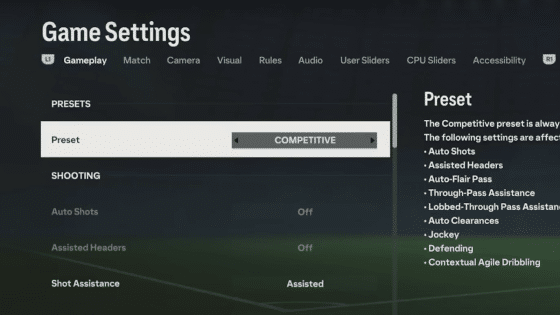
Best EA FC Settings Console – Top Changes on PS5 and Xbox
| Tags: Features
| Author Ashley
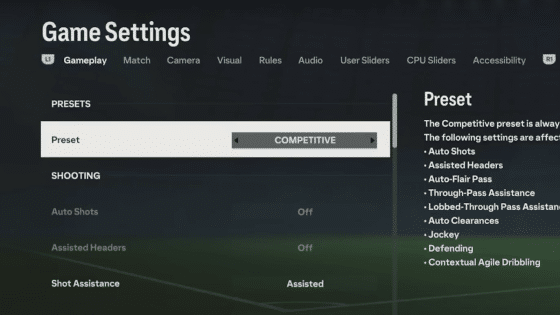
What are the Best EA FC Settings Console? We’ll run you through all the changes you need to make to use the best EA FC settings for controller and gameplay.
One of the best ways to grab an advantage in any game is to optimize your settings. In FPS games getting a better reaction time and frame rate is vital, but even in titles like EA FC settings are important. On console, things are a little trickier since you don’t have quite as much control.
Although, using the best EA FC settings PS5 or best EA FC settings Xbox can still give you a decent improvement. Particularly when you focus on some of the newer systems introduced and the camera.
EA FC has quite a few new features which can be demanding. Between this and the ability to mix up your controls, there’s quite a bit you can do to improve how the game performs for you. Using the best controller settings in EA FC 24 can help you win more games and perform better, both online and offline.
There are quite a few little changes you can make if you want to get everything optimized for the EA FC settings PS5 and Xbox. This is everything you’ll need to change and what the most important settings in the game are.
Contents
Best EA FC Settings Console
Your choice of settings for console really comes down to about three areas. There are your EA FC controller settings which are controls, there are your game settings and camera. These let you make more changes to the game experience which can, in places, Impact performance. Once you’re into the game settings, there are a few important choices.
Game Settings – Best EA FC Settings Console
This section gives you more control over the details of how you interact with the game. You can set the style or strength for quite a few of the controls and assistance options. There’s a helpful option for a preset here.
For the most part, the competitive preset is going to be better for quite a few players. However, it might still be worth drilling down to make sure you’ve got everything how you want it. If you’re taking the time to use the best players in EA FC 24 it makes sense to take a bit of care with controls too. These are our picks for the best EA FC settings PS5 and best EA FC settings Xbox in this section.
Shooting – Best EA FC Settings Controller
- Shot Assistance – Assistance
- Timed Finishing – Personal Choice
Passing
- Through Pass Assistance – Semi
- Lobbed through Pass – Semi
- Ground Pass Assistance – Semi
- Cross Assistance – Semi
- Lob pass – Assisted
- Precision Pass sensitivity – Normal (Can be dialled up if you have longer thumbsticks)
- Defending
- Clearance Assistance – Directional
- Defending – Tactical Defending
- Pass Block Assistance – On
Switching
- Auto Switching – On
- Auto Switching move Assistance – Off (This takes away control to a certain point)
- Right Stick Switching – Classic
- Right Stick Switching Reference – Player Relative
- Sight Stick Switching Sensitivity – 7
- Next Player Switching – Classic
- Player Lock – Off
- Icon Switching – Off
Dribbling – Best EA FC Settings Xbox and PS5
- Orbit Dribbling – On
Goalkeeping
- Save Assistance – Assisted
Controller Preferences
- Analog Spring – Off
Some of these will come down to personal preference as much as finding the best EA FC controller settings on console. Although, for most players, the more classic option is going to be the better pick, especially if you’ve played a lot of the series before this title. Some like the switching can be helpful to get right though, the best EA FC settings on console help you maintain control.
Competitive Settings – Best EA FC Settings PS5 and Xbox
If you are trying to get used to the standard default competitive settings, it’s helpful to know what it actually changes in game. This is the standard for the EA FC 24 competitive play. These can be some of the best EA FC settings on controller. Although, it’s still worth double checking this all matches your preferences. In terms of alterations to your in-game settings, the following things are affected by the competitive settings:
- Contextual Agile Dribbling – Off
- Auto Clearances – Off
- Auto Flair Pass – Off
- Auto Shots – Off
- Assisted Headers – Off
- Jockey – Manual
- Through Pass Assistance – Semi
- Defence – Tactical Defending
Controller Settings
The bulk of your controller settings in EA FC are the controls, you can essentially remap everything to give you the best possible layout and best EA FC settings PS5 or Xbox has. In this department, there aren’t too many major changes you’ll need to make though. Everything is typically laid out quite well. However, there are some more minor changes you can make which might be a bigger factor if you’ve played other games more than EA’s football games.
For control settings, there are two main choices. That’s Classic or Alternative. These will change up the cross and shoot buttons. Switching these around will move you onto the old PES control scheme if you had more experience with those titles rather than FIFA over the years. If you prefer this reversed then go for the alternative one.
It can also be helpful to make sure each of the more important inputs is something you can easily reach from a resting position. If you have any quirks with how you hold a controller then swap those over but for most there isn’t too much that needs changing for the best EA FC settings console.
There are also a couple of changes you can make here outside of inputs though. There’s FIFA Trainer which you can probably hide unless you’re brand new to the game. In which case the best EA FC settings Xbox or PS5 have probably aren’t too important yet. There’s also Timed Finishing which has so far looked to give you a bit of advantage compared to having it turned off. It’s probably best to turn this one on.
Other than that, the default layout for controls doesn’t really have any problems. There isn’t a great need to switch them up just to get the best EA FC settings PS5 and Xbox have to offer. Instead, the defaults will largely work.
How to Change your Settings – Get the Best EA FC Settings Controller
To change things up and use the best EA FC settings console has, you can go over to settings in the top left corner. Then settings again. There you’ll find the game and EA FC controller settings. This is where you’ll head to mix up your changes.
Those are the best EA FC settings console. In terms of the difference between the best picks on Xbox and best EA FC settings PS5, it doesn’t have much difference. You can basically use the same set on both. The controller’s slight differences don’t really make enough of a difference. Players can basically use the same console picks no matter which of the platforms they’re on.
They’re the top picks for the best EA FC 24 settings Xbox and PS5 settings. These should help to get a slight improvement over the standard controls. There are a few here which can be quite important, as they strip control away from the player in some cases. Going with the competitive preset and the alterations specified here though will give you the best options.

